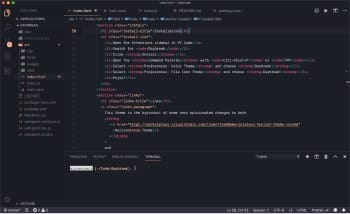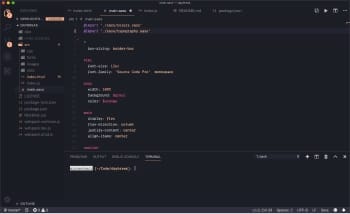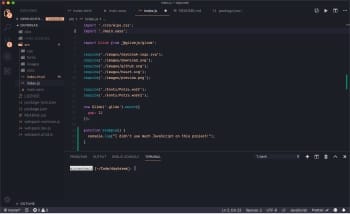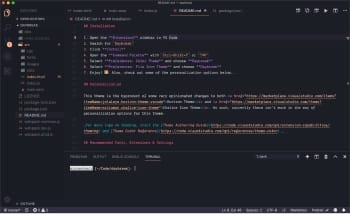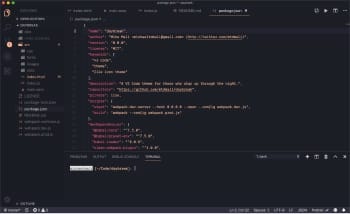A VS Code theme for those who work through the night.
Installation
- Open the Extensions sidebar in VS Code
- Search for
Daybreak - Click Install
- Open the Command Palette with
Ctrl+Shift+Por⇧⌘P - Select Preferences: Color Theme and choose Daybreak
- Select Preferences: File Icon Theme and choose Daybreak
- Enjoy!
Links
This theme is the byproduct of some very opinionated changes to both Horizon Theme and Chalice Icon Theme .
I highly recommend the following fonts for use with Daybreak: